Xfce Settings
Blue95 has an opinionated design for its desktop environment and includes automated management for user-level Xfce configuration files.
The component responsible for this configuration management is called winblues-chezmoi, which utilizes both chezmoi and xfconf-profile to manage dotfiles in the user's home directories related to Xfce.
Toggling winblues-chezmoi
By default, winblues-chezmoi runs once at initialization and then disables itself. If you want continuous updates and tweaks based on changes upstream to either  Chicago95 or
Chicago95 or  Xfce, you can enable the service like so:
Xfce, you can enable the service like so:
systemctl --user unmask winblues-chezmoi.service
If you want to manually run the service just once without enabling it, you can run:
/usr/libexec/winblues-chezmoi
To disable winblues-chezmoi after manually enabling it, run the following:
systemctl --user mask winblues-chezmoi.service
Configuration
Important
Some of the following configuration settings have not been fully implemented. If you do not want any amount of Xfce settings management, you should disable the service.
Note that although winblues-chezmoi is configurable to exclude updating certain dotfiles and xfconf properties, this is meant to be
used sparingly. If you want more control over the appearance of the desktop environment, it is suggested to either disable the winblues-chezmoi service and manually manage your own dotfiles or use the base 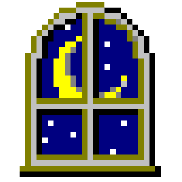 winblues/vauxite image instead of Blue95.
winblues/vauxite image instead of Blue95.
Excluding Files
The Xfce desktop environment stores its configuration files in the user's home directory under ~/.config/xfce4, which are managed by winblues-chezmoi. To configure winblues-chezmoi to not manage certain files, create a file called ~/.config/winblues/chezmoiignore
# Exclude changes to the terminal config file
.config/xfce4/xfconf/xfce-perchannel-xml/xfce4-terminal.xml
# Exclude changes to GTK theme overrides
.config/gtk-3.0/gtk.css
# Exclude changes to most files
.config/xfce4/xfconf/xfce-perchannel-xml/*
Excluding Properties
xfconf-profile is a command-line tool developed specifically for Blue95 and other Xfce-based desktop images in the Winblues organization. The JSON profile that Blue95 uses is stored at /usr/share/xfconf-profile/default.json and defines properties for the Blue95 environment, such as:
{
"properties": {
"xsettings": {
"/Net/ThemeName": "Chicago95",
"/Net/IconThemeName": "Chicago95",
"/Net/EnableEventSounds": true,
"/Net/EnableInputFeedbackSounds": true,
"/Net/SoundThemeName": "Chicago95"
},
"xfwm4": {
"/general/theme": "Chicago95"
},
"xfce4-notifyd": {
"/theme": "Chicago95",
"/notify-location": "bottom-right"
}
}
The final step of winblues-chezmoi is to call xfconf-profile on this JSON profile to update the user's Xfce settings (i.e., xfconf properties). You can configure xfconf-profile to ignore changes to specific properties and specify the merge strategy between the user's current properties and the defined properties in Blue95. See Configuration of xfconf-profile for more information.