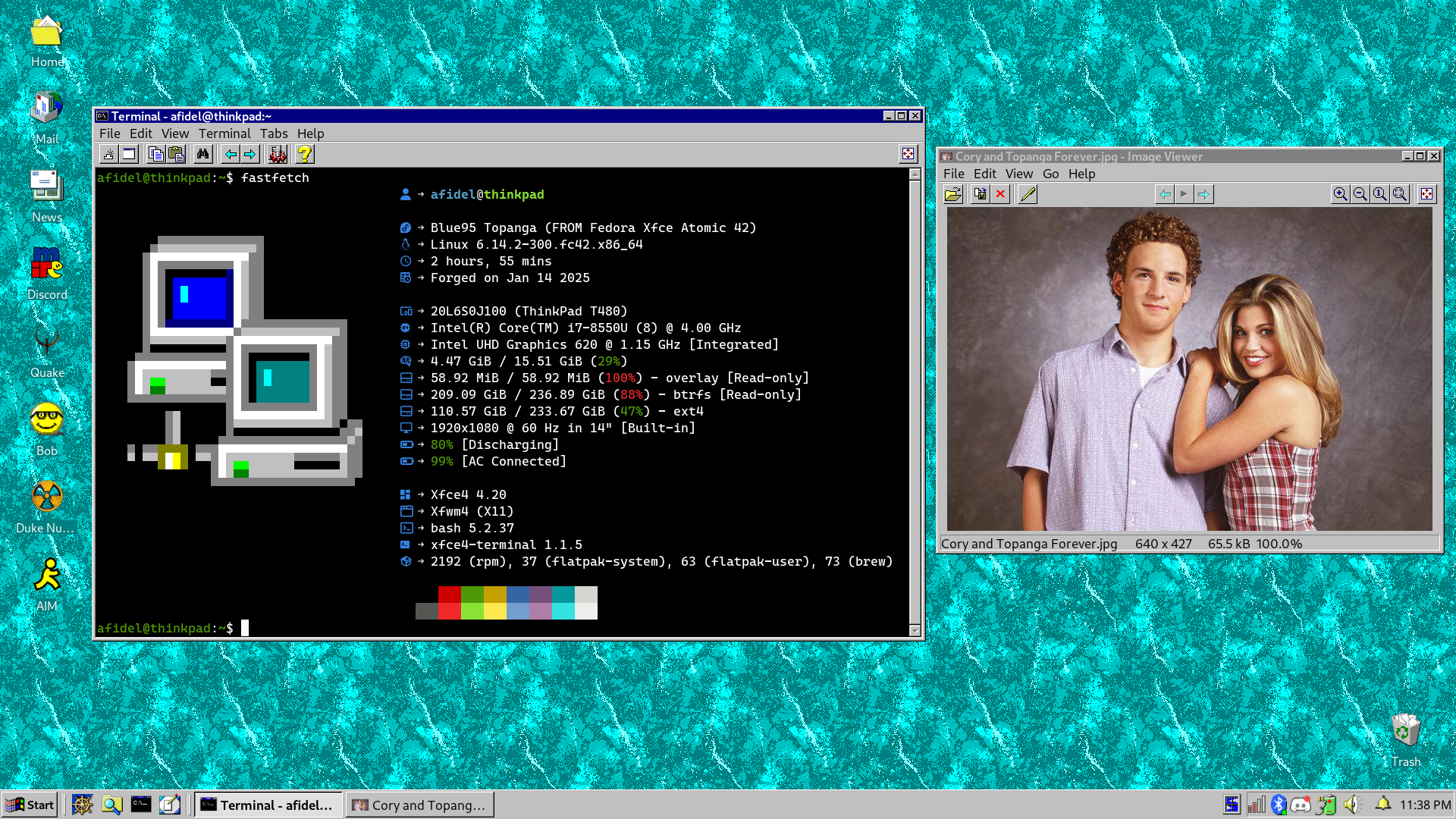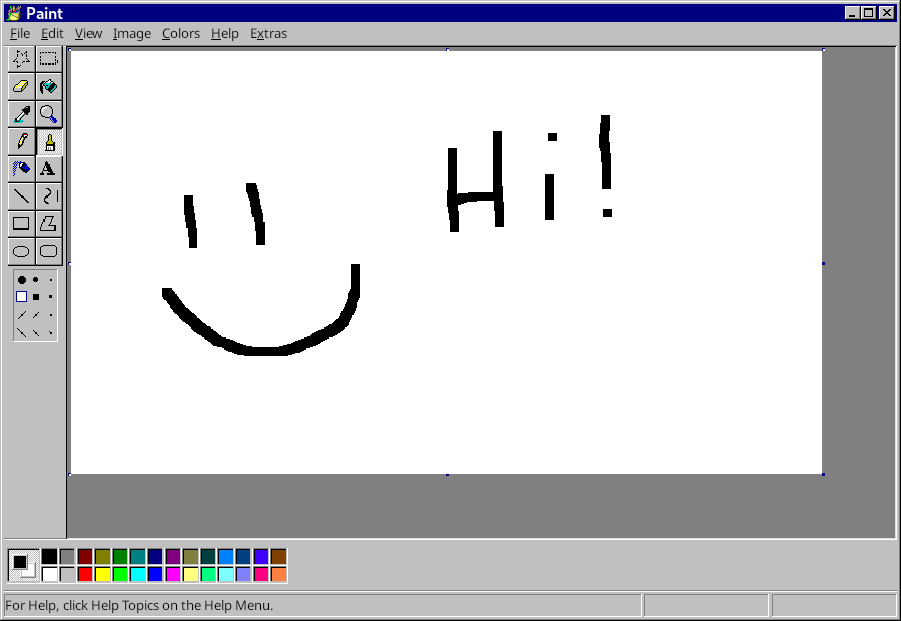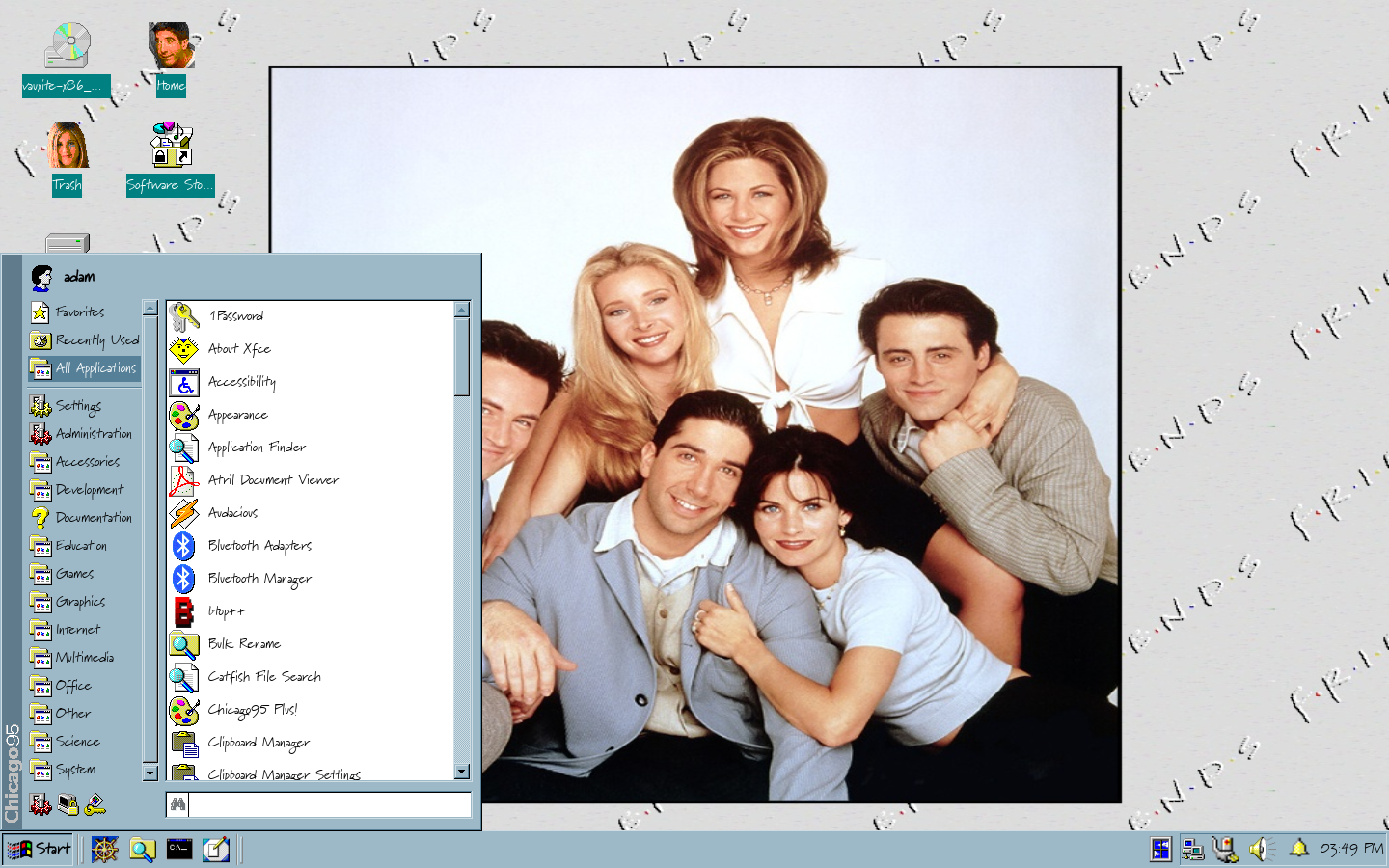Blue95 Topanga Now Generally Available
We’re excited to announce that Blue95 Topanga, based on Fedora 42 is now generally available!
This post will go over some of the changes and improvements that Blue95 has made since the previous version Blue95 Ross was introduced.
What’s New⌗
Blue95 Topanga is now based on Fedora 42, which brings several changes along with it, including:
- The latest version of Xfce 4.20. Partial Wayland support is experimental but functional. See the Xfce 4.20 Tour for more information.
- Fedora Atomic bootc images now use composefs for the default
/filesystem. This should not have a user-visible impact, but it makes the root filesystem more resistant to accidental modifications. - A new kernel and a bunch of other changes from Fedora 42.
Applications⌗
Blue95 Topanga has introduced several new applications that fit the 90s aesthetic. For a full list, see Blue95 Applications:
-
Winblues Paint is a light GUI around jspaint.app
-
Chicago 95 Plus! is a GUI that lets you apply any Windows 95, 98, ME or XP theme.
-
Audacious is skinned with the classic Winamp skin and full support is available for any old Winamp skin.
-
Flatpost is now the default Flathub browser and App Store in Blue95.
-
LibreOffice is now provided as a Flatpak, with instructions on how to install the correct icons.
Live CD⌗
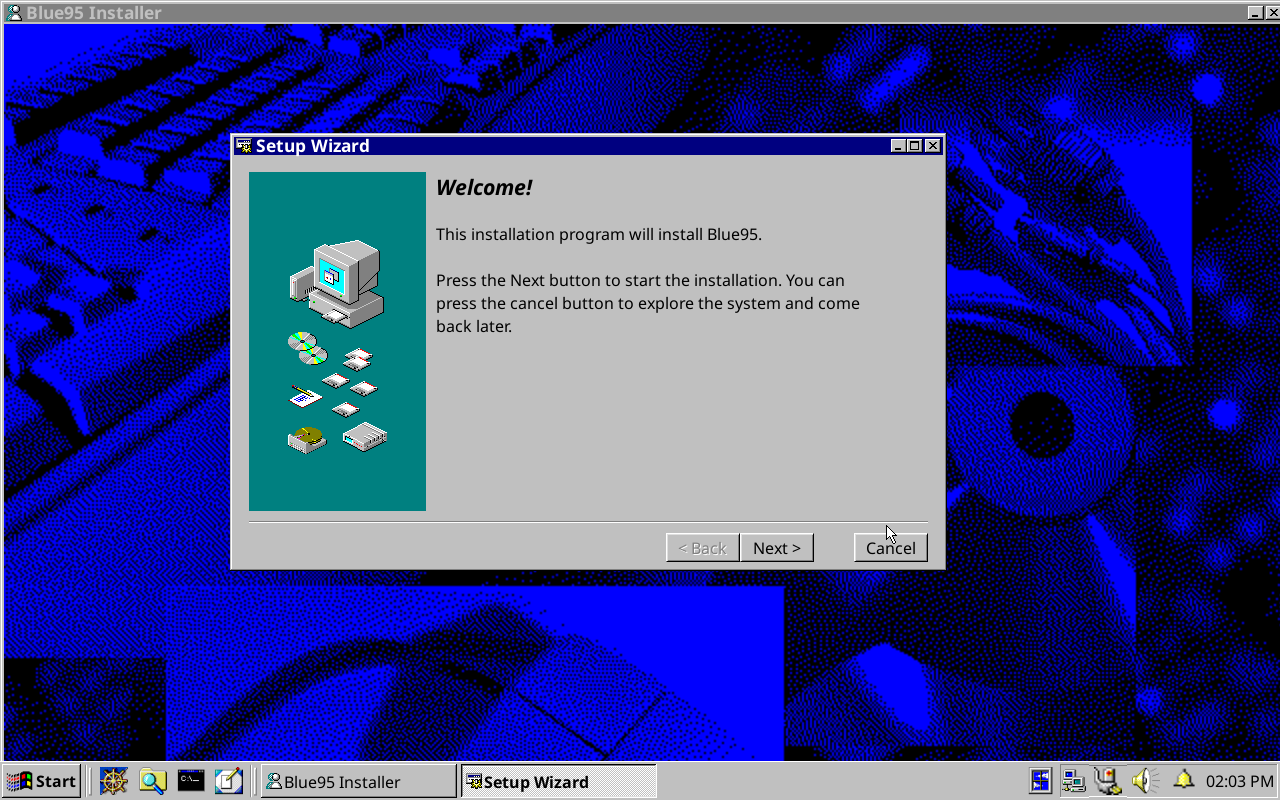
We are now providing a Live ISO where you can boot into a Blue95 live environment. Test it out without needing to install anything. Find more information in the Documentation.
Install Now⌗
If you are currently using Blue95 Ross, then you should automatically be upgraded on your next reboot. If you are using another Fedora Atomic image and want to try it out, you can rebase with
sudo bootc switch ghcr.io/winblues/blue95:latest
For other installation instructions, please visit the Install Guide.